Google Keywords Planner Tool
"Maximizing Your SEO Potential: A Guide to Effective Keyword Research with Google Keyword Planner"
Step 1: Sign Up for a Google Ads Account


Step 2: Enter Your Seed Keywords

Step 3: Analyze Keyword Ideas
To analyze the keyword ideas, you can sort the list by search volume, competition, or suggested bid, depending on your priorities. You can also filter the list by keyword type (e.g. broad match, exact match, phrase match), location, language, and other criteria.
Step 4: Refine Your Keyword List
To refine your keyword list, you can add keywords to a plan by clicking on the "Add to plan" button next to each keyword. You can also remove keywords that are not relevant or have low search volume, or add new seed keywords to generate more ideas.
Step 5: Get Search Volume and Forecast Data
To get search volume and forecast data, click on the "Review plan" button in the top right corner of the screen. You will see a summary of the keywords in your plan, as well as data on average monthly searches, competition, and suggested bid.
You can also click on the "Download keyword ideas" button to download a CSV file with all the data on your keyword list, including search volume, competition, and suggested bid.

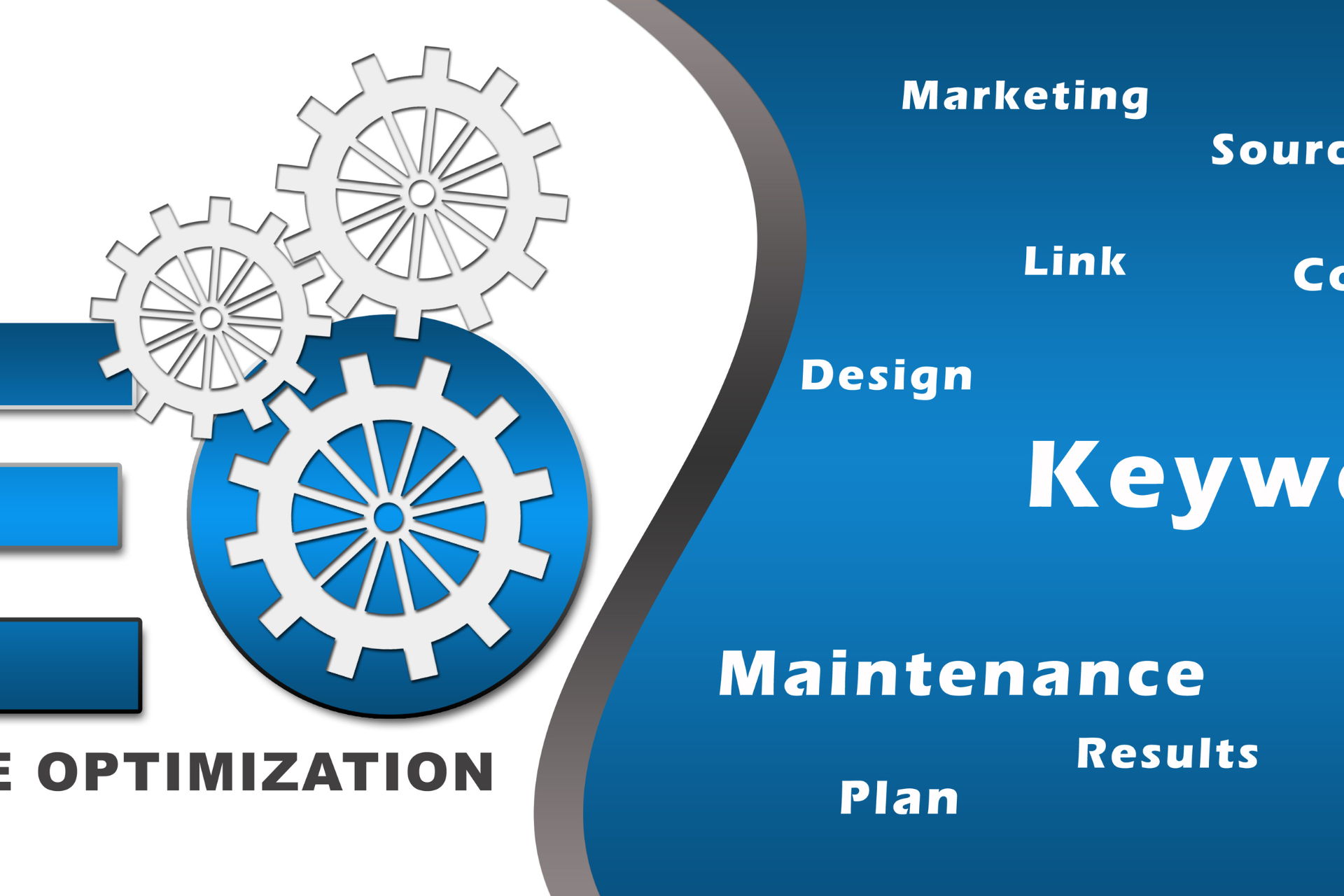



Conclusion
Here are some additional tips and best practices for using Google Keyword Planner for keyword research:
Use a Variety of Seed Keywords: When entering your seed keywords, try to come up with a variety of related terms and phrases that people might use to search for your topic. This can help you discover new keyword ideas and avoid missing out on potentially valuable search terms.
Pay Attention to Search Volume: While high search volume keywords may seem attractive, it's important to also consider the relevance and intent behind those keywords. Make sure that the keywords you choose align with the content on your website and are likely to attract the right audience.
Consider Long-Tail Keywords: Long-tail keywords are more specific and targeted than broad keywords, and often have lower competition and higher conversion rates. They can be especially useful for niche topics or products, and can help you attract more qualified leads to your site.
Check Out Your Competitors: Use Google Keyword Planner to analyze the keywords that your competitors are targeting, and look for opportunities to differentiate yourself by targeting related but less competitive keywords.
Use Negative Keywords: Negative keywords are terms that you want to exclude from your keyword list because they are irrelevant or likely to attract the wrong audience. For example, if you have a blog about vegan recipes, you might want to exclude keywords related to non-vegan diets or ingredients.
Don't Overstuff Keywords: While it's important to include your target keywords in your content, make sure you don't overdo it. Keyword stuffing can hurt your search engine rankings and make your content appear spammy. Instead, focus on creating high-quality, relevant content that naturally incorporates your target keywords.
CONTACT US
GET IN TOUCH

